blog or web log is a web application form like website.
we can post many article in our blog, so we can share informations to another human.
there is some way to make a blog, this time I will give the way to create our own blog.
before we start. there is many website can give a service to create a blog, such as multiply.com, blogger.com, wordpress.com and many other.
When you want to create a blog you must choose one between so many blog provider such as multiply, wordpress, blogger and many other. In this article I will explain the step to create blog at the blogger.com.
First step is you must visit blogger.com.
And if success you will see this page :

if you already in blogger.com
Click create your blog now. if you have clicked that you have complete the first step to create your own blog.
Fill the registration form
Now you are ready to fill your ID.

- Fill the email address with your email, and the email address should be exist.
- Fill the password, this password will be your password to log in at blogger.com. and you must remember the password all the time.
- Fill display name. it is useful to mark your article at your blog.
- Fill the shown code.
- Mark the agreement. And click next.
Next step is to create your blog name, and your URL. And if the last step is success you will see this page
If you come back to the registration form, that mean there was some mistakes. Usually the code you have filled is wrong, it’s OK because the code is hard to read. Try to fill it correctly.
Give a name for your blog
You must give a name for your blog with an easy name to find. Example my blog name is internet-gadget-it.blogspot.com. but if you want to marketing your product. You should give a name like your product name. because many people looking for something with a specific keyword.
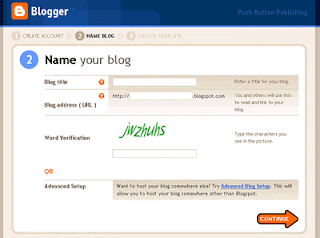
If you don’t have any idea, blogger will help you to find your blog name. don’t be confuse, blogger will give a good name for your blog.
If you have found a good name for your blog click next button.
Blog template
You must be success to give your blog a name. this step (choose blog template) is to choose the best template design for your blog. Blogger has some good template but not to much.
If there is no template do you like, don’t worry. You can install your own template next time if your blog is exist.
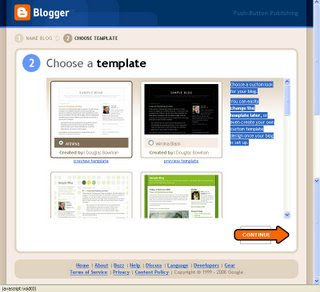
Click one template do you like and click next. now Your blog is ready to use.
Information : when you create an account at blogger.com you are automatically create your google account.
No comments:
Post a Comment